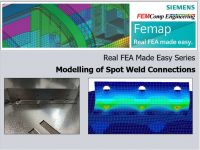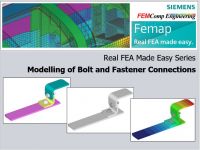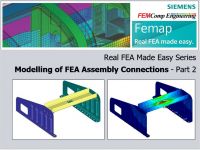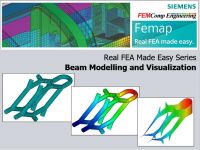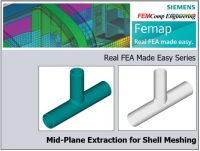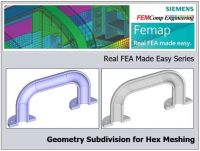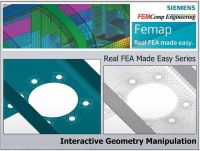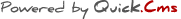FEMAP Real FEA Made Easy
Welcome to FEMAP Real FEA Made Easy Series!
In these series we would like to share with you our FEMAP experience giving you some hints to perform Real FEA on the easy way. More information available by femapsupport@femcomp.se
Modelling of Spot Weld Connections
Spot welding is used for assembly of sheet metal bodies (e.g. vehicle bodies) This is a type of welding where the spot welds are made at regular intervals on overlapping sheets of metal Femap can model such connections using CWELD elements.
Please look at the video which shows how it can be done in Femap.
Modelling of Bolt and Fastener Connections
As mentioned in Parts 1 and 2 FEMAP offers different type of connectors for modelling of FEA assemblies. Bolts and fasteners belong to another connector group, which defines the local connections between model parts. Both bolts and fasteners can be modelled by solid and line elements.
Please look at the video which shows how it can be made in Femap.
Modelling of FEA Assembly Connections - Part 2
FEMAP connection tools used for definition of FEA Assembly Model Connections help with efficient modelling of FEA Assemblies. In case shell/plate assemblies and use of auto detection method of the connectors is presented,
Please look at the video which shows how it can be done in Femap.
Modelling of FEA Assembly Connections - Part 1
FEMAP connection tools used for definition of FEA Assembly Model Connections help with efficient modelling of FEA Assemblies.
Please look at the video which shows how it can be done in Femap.
Beam Modelling and Visualization
FEMAP Beam Modeling tools for definition of Beam Properties and Cross Sections or for results postprocessing like Advanced, Post Cross Section help with efficient modelling of the line element models and evaluation of analysis results.
Please look at the video which shows how it can be done in Femap.
Mid-Plane Extraction for Shell Meshing
FEMAP Geometry Midsurface tools like Geometry, Midsurface, Automatic… or Geometry, Midsurface, Offset Tangent Surfaces… can be efficiently used for the sheet solid models which will be meshed using shell elements instead of solid elements.
Please look at the video which shows how it can be done in Femap.
Geometry Subdivision for Hex Meshing
FEMAP Geometry Subdivision tools like Geometry, Solid, Slice or Geometry, Solid, Embed Face can be efficiently used for models which will be meshed using solid hexahedral elements.
Let’s see the video which shows how it can be done in Femap.
Interactive Geometry Manipulation
FEMAP Interactive Geometry Manipulation tools help the user to create correct and accurate FEA model. Improve of mesh quality at area of interest improve the model reliability and accuracy.
Please look at the video which shows how it can be done in Femap.
Geometry Preparation
FEMAP Geometry Preparation cleans-up the geometry for easier model meshing. This tool automatically simplifies imported 3D CAD geometry by cleaning, suppression, combination and removal of unnecessary or problematic geometry details and on this way helps to generate a solid model mesh. For automatic mesh FEMAP uses here 3D tetrahedral solid elements.
Please look at the video, which shows how it can be done.